
TakeOff-View+
All View System

All View System
Welcome to the TakeOff-View+ software system!
We thank you for choosing our software, whether you have purchased the full system or are evaluating the demonstration version.
This release of the software package is Version 18.0, the 9th edition of the system since it was first released in 1982.
Regardless of version number or operating system, all releases in this series have been designed with a common goal in mind: to help steel
professionals fabricators, suppliers, estimators and detailers - manage structural steel material lists.
* Weighs all steel, stainless and aluminum items. This is one of the most basic system capabilities, yet in and of itself eliminates hours of tedious
manual calculations.
* Provides a total material cost for the job.
* Supplies bolt-counts for each size bolt.
* Provides item counts for each material type.
* Computes surface areas of items for cleaning and painting
estimates, and even uses these figures to calculate the actual gallons
of paint and primer needed.
* Sorts items into proper order by size (material type, section size,
length and grade) or by piece mark (whether by major marks only or
by all piece marks).
* Nests lineal items into available stock lengths for an optimal cut,
whether from in-house inventory, your supplier’s stock or the best
combination of both (Not availablr in this version).
* Nests plates into available stock plates, providing an actual pictorial layout that represents the optimal cutting pattern! (Not availablr in this version) If
you’re currently doing these operations by hand, we think you’ll find this system to be an incredibly powerful tool.
About Manual. The manual describes operation of TakeOff-View+ from initial setup, through entry of structural material items, consolidate,
sorting and nesting of material, to final printing of the material. No, it does not read like a good novel, and yes, it is rather dry. Still, it is necessary
reading for anyone who intends to use the system effectively. So please bear with us and read the manual before trying to use the system. In this
way, maximum benefit will be obtained with a minimum of difficulty.
Much effort has gone into making this manual as concise and easy to read as possible. Accordingly, computer jargon has been kept to a bare
minimum. The reader is assumed to have a background in structural steel matters, but is also assumed to be a novice where computers are
concerned. All computer-related operations are thus explicitly described in step by step instructions. Computer literate readers will probably feel their
intelligence has been insulted, but the fact is that the vast majority of TakeOff-View+ users relatively little computer expertise.
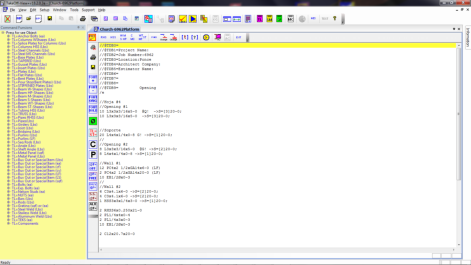


Imperial units only non-metric
Take Off
© 2025 All View System. All rights reserved.


TakeOff-View+
All View System



All View System
Welcome to the TakeOff-View+ software system!
We thank you for choosing our software, whether you have purchased the
full system or are evaluating the demonstration version.
This release of the software package is Version 18.0, the 9th edition of the
system since it was first released in 1982.
Regardless of version number or operating system, all releases in this series
have been designed with a common goal in mind: to help steel professionals
fabricators, suppliers, estimators and detailers - manage structural steel
material lists.
* Weighs all steel,
stainless and
aluminum items.
This is one of the
most basic system
capabilities, yet in
and of itself
eliminates hours of
tedious manual
calculations.
* Provides a total material cost for the job.
* Supplies bolt-counts for each size bolt.
* Provides item counts for each material type.
* Computes surface areas of items for cleaning and painting estimates, and
even uses these figures to calculate the actual gallons of paint and primer
needed.
* Sorts items into proper order by size (material type, section size, length
and grade) or by piece mark (whether by major marks only or by all piece
marks).
* Nests lineal items into available stock lengths for an optimal cut, whether
from in-house inventory, your supplier’s stock or the best combination of
both (Not availablr in this version).
* Nests plates into available stock plates, providing an actual pictorial layout
that represents the optimal cutting pattern! (Not availablr in this version) If
you’re currently doing these operations by hand, we think you’ll find this
system to be an incredibly powerful tool.
About Manual. The manual describes operation of TakeOff-View+ from
initial setup, through entry of structural material items, consolidate, sorting
and nesting of material, to final printing of the material. No, it does not
read like a good novel, and yes, it is rather dry. Still, it is necessary reading
for anyone who intends to use the system effectively. So please bear with
us and read the manual before trying to use the system. In this way,
maximum benefit will be obtained with a minimum of difficulty.
Much effort has gone into making this manual as concise and easy to read as
possible. Accordingly, computer jargon has been kept to a bare minimum.
The reader is assumed to have a background in structural steel matters, but
is also assumed to be a novice where computers are concerned. All
computer-related operations are thus explicitly described in step by step
instructions. Computer literate readers will probably feel their intelligence
has been insulted, but the fact is that the vast majority of TakeOff-View+
users relatively little computer expertise.
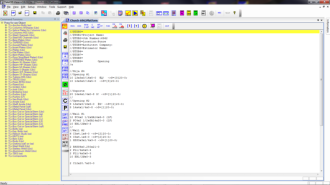


Take Off
© 2025 All View System. All rights reserved.
























